RBF核函数中的gamma
在高斯分布中, $\mu$ 代表高斯分布中的中心轴的位置; $\sigma$ 代表标准差,描述样本数据分布的情况!$\sigma$ 越小,分布曲线越窄,越大,分布曲线越缓,越宽. $$K(x, y) = e^{-\gamma {\rVert x - y\rVert}^2}$$
RBF里: gamma越大,高斯分布越窄; gamma越小,高斯分布越宽。
测试数据:
import numpy as np
import matplotlib.pyplot as plt
from sklearn import datasets
X, y = datasets.make_moons(noise = 0.15, random_state=666)
plt.scatter(X[y==0, 0], X[y==0, 1])
plt.scatter(X[y==1, 0], X[y==1, 1])
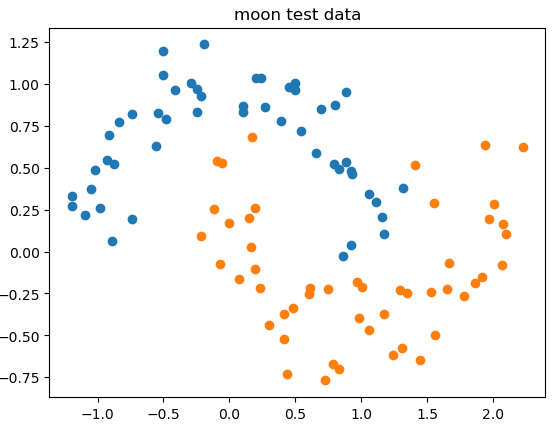 gamma值为1时的决策边界:
gamma值为1时的决策边界:
from sklearn.preprocessing import StandardScaler
from sklearn.svm import SVC
from sklearn.pipeline import Pipeline
def RBFKernelSVC(gamma = 1.0):
return Pipeline([
("std_scaler", StandardScaler()),
("svc", SVC(kernel="rbf", gamma = gamma))
])
svc = RBFKernelSVC()
svc.fit(X, y)
def plot_decision_boundary(model, axis):
x0, x1 = np.meshgrid(
np.linspace(axis[0], axis[1], int((axis[1] - axis[0])*100)).reshape(-1, 1),
np.linspace(axis[2], axis[3], int((axis[3] - axis[2])*100)).reshape(-1, 1)
)
X_new = np.c_[x0.ravel(), x1.ravel()]
y_predict = model.predict(X_new)
zz = y_predict.reshape(x0.shape)
from matplotlib.colors import ListedColormap
custom_cmap = ListedColormap(['#EF9A9A', '#FFF59D', '#90CAF9'])
plt.contourf(x0, x1, zz, cmap=custom_cmap)
plot_decision_boundary(svc, [-1.5, 2.5, -0.75, 1.25])
plt.scatter(X[y==0, 0], X[y==0, 1])
plt.scatter(X[y==1, 0], X[y==1, 1])
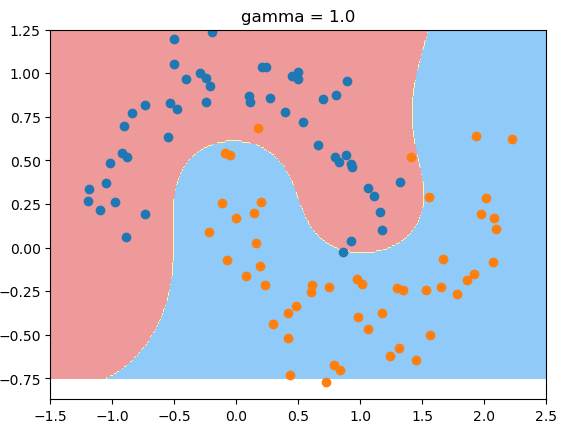
gamma值为100时,过拟合:
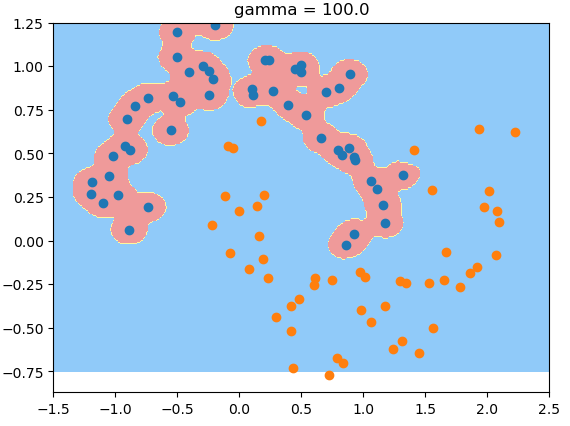
gamma值为0.1时,欠拟合:
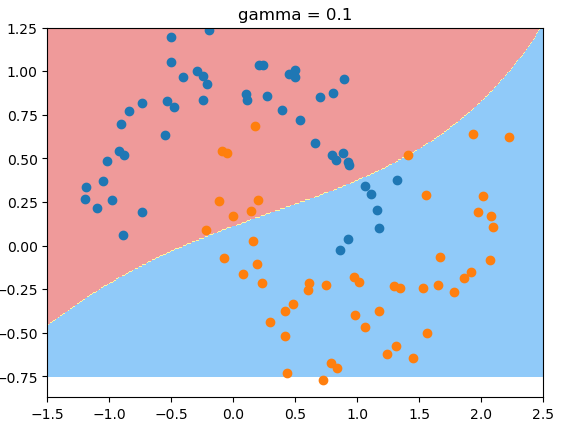
gamma值实际上在调整模型的复杂度,当gamma值越小,则模型复杂度越低(underfitting)。gamma越高 复杂度越高(overfitting).